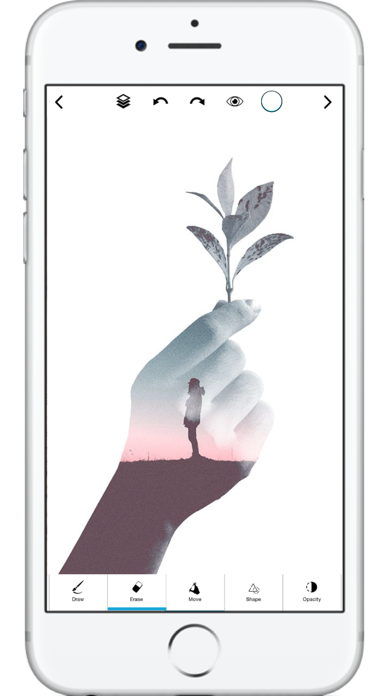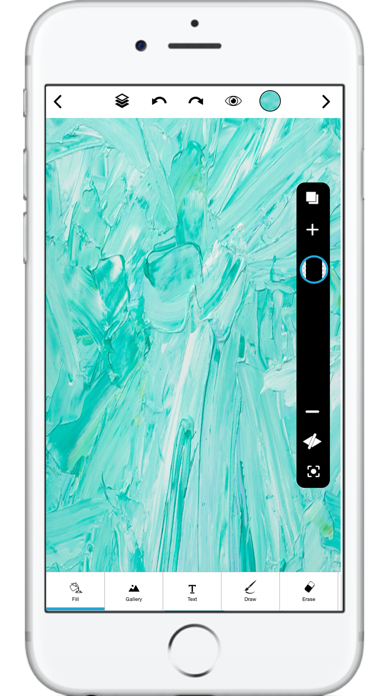Royal Photo Art Shop -Fotoshop
The most powerful, full-featured photo editing experience. One price, no subscriptions, clean interface, designed for quick editing. New free content updated every month!
Royal Photo Art Shop is a photo editing app with so many designing tools like This is an all in one photo editing tools app like photoshop to design your photos creatively and make them look beautiful.
ADVANCED TOOLS
• New tools like Multiple Layer ,Color fill, Curves, drawing, eraser, Unique shapes, photo background effects, blending, image blur, photo filters, typography, stroke, shadow, flip, set opacity and many more and more help you get the very best out of your photos!
LAYER
• Create unlimited layers with:
• Create New Layer With new functionality like delete ,duplicate ,lock
COLOR
• Unlimited color options with texture ,watercolor.
Photo Mixer
• Overlay two photos to produce a double exposure effect
• Create photo montages for impressive surrealistic results
• Seamlessly merge photos with various blending modes
• Add as many pictures you want to add to the canvas.
• flip image horizontal or Vertical direction.
• edit any image with eraser tools.
ARTWORK & TEXT
• Customisable with useful tools like rotate ,drop shadows, unlimited color options with texture ,watercolor ,unique fonts masking and non-destructive layering. New fonts and designs to be added frequently, always free.
FILTER COLLECTIONS
• A regularly updated list of high quality filter packs created by photographers we love! Always free.
DRAW/ERASER
• Unique Brushes to draw/erase anything on image.
SHAPE
• Choose different types of shapes ,watercolor shapes.
• set Multiple color effect of Shape
• Horizontal and Vertical flip of shape.
• editing any shape with eraser tools
FILTER EDITING
• All filters are created using an advanced process that ensures a unique touch across a wide variety of photos. Customise existing filters to fit your needs or create your own as Fusions!
DOUBLE EXPOSURE
• Blend photos together to create unique one-of-a-kind combinations!
Magic Eraser
• remove any background and set new colourful background
• add or remove any part of image.
OPACITY
• Change opacity of any layer separately.
HISTORY
• Undo or redo any action at any time during the editing process.
FULL QUALITY ZOOMING
• Use multi-touch gestures to zoom into fine details for precision editing without losing quality.
• JPEG/PNG Quality output – Customise the quality of output image.
Social Media Heaven
• Save incomplete, edited work as draft and continue work any time.
• Save works as image and share it with friends & family.